

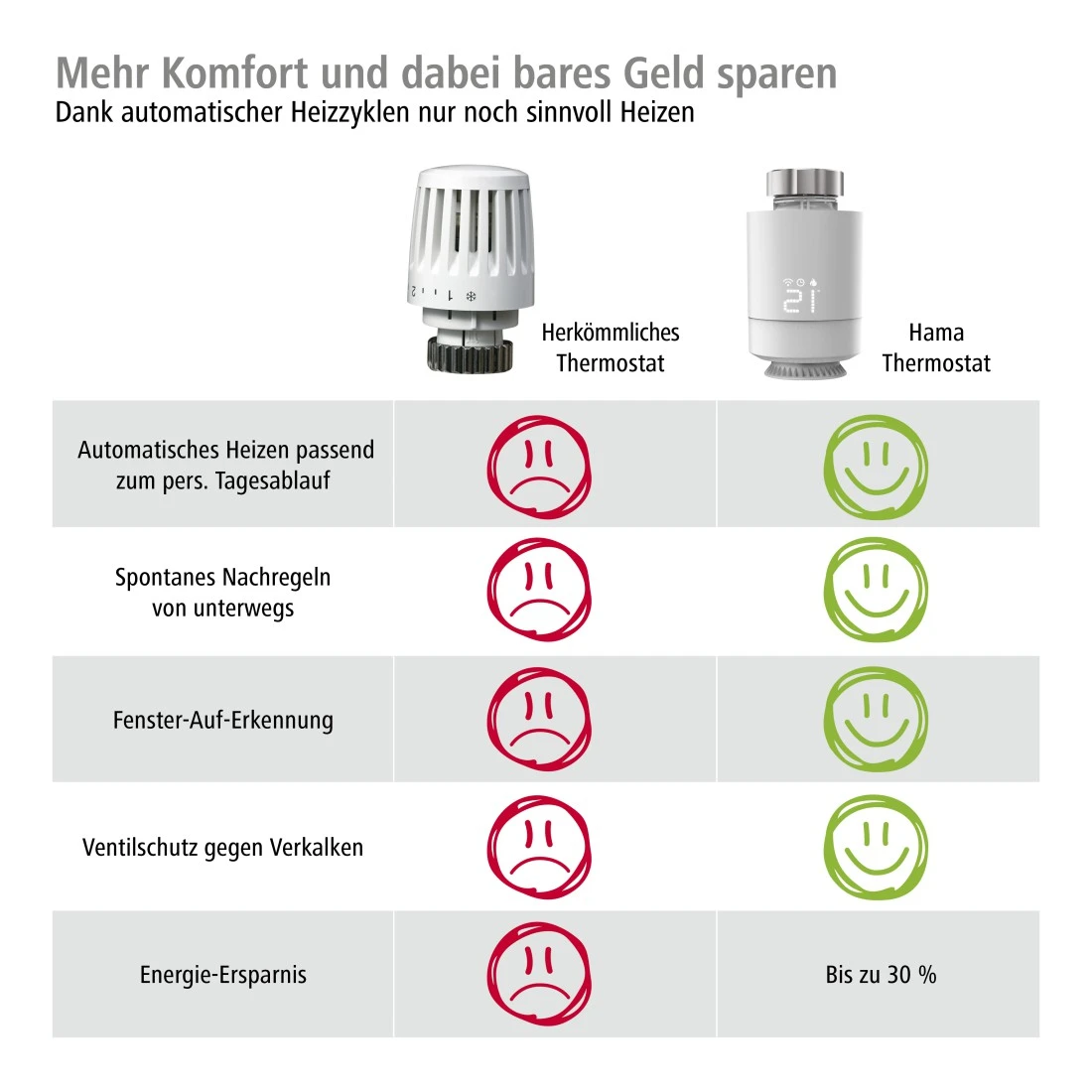





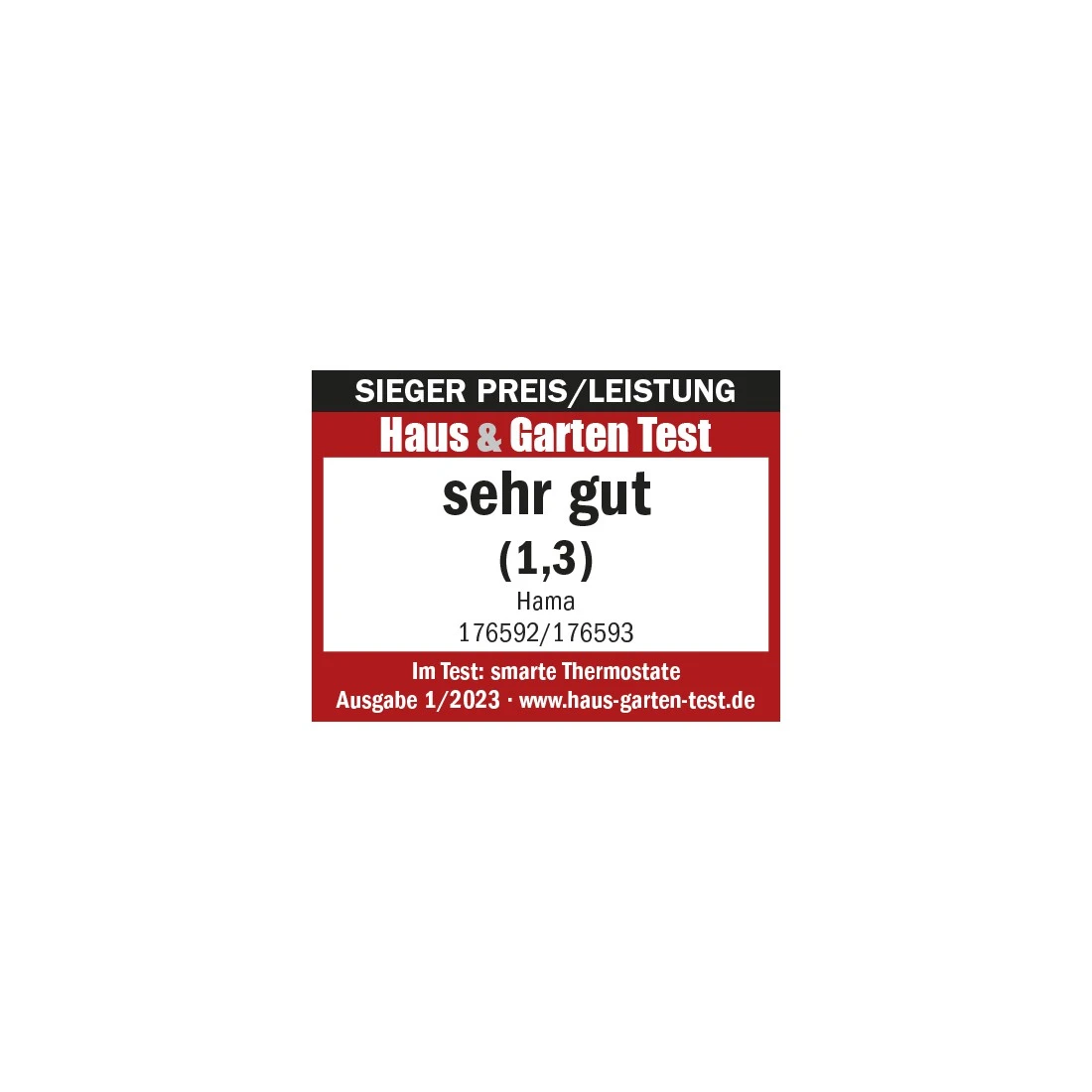

Hama Termostato inteligente para radiador para el control de calefacción de Hama
¿Te gustaría encontrar la temperatura perfecta y ahorrar energía? Con este termostato para el radiador podrás establecer una automatización personalizada para cada habitación y hora del día.

Características Principales
Instalación sencilla
La forma más fácil de controlar la calefacción inteligente: reemplaza el control del radiador anterior por el termostato de radiador Smart Home.
Control automático de la calefacción
Control de calefacción como a ti te gusta: con el control de calefacción Smart Home y programas automáticos, puedes crear tus propios escenarios de calefacción y ahorrar de manera conveniente en los costos de calefacción.
Control manual desde cualquier lugar
Cambia la configuración cuando quieras: puedes reajustar el control de calefacción inteligente desde cualquier lugar, por ejemplo, subir la calefacción de casa desde la oficina cuando termines temprano.
Compacto y discreto
Inteligente y elegante: la forma compacta con su diseño discreto se integra de manera armónica y sin sobresalir en cualquier espacio de vida.
Se puede amplicar con otros productos Smart Home
Paso a paso hacia el hogar inteligente: con la app Hama Smart Home, puedes ampliar y conectar tu hogar inteligente con cualquier cantidad de productos Hama Smart Home.
Fácil manejo desde cualquier lugar a través de la aplicación
En casa o en el tren: con la aplicación Hama Smart Home y los termostatos de radiador Smart Home, tienes control de la calefacción en todo momento, sin importar dónde te encuentres.
Cómodo control por voz
Ya sea Amazon Alexa o Google Assistant: controla cómodamente todos los escenarios de calefacción mediante los termostatos inteligentes y comandos de voz.
-
Aspectos Técnicos
Diseño (Color,patron,Motivos, Series) Color Blanco Tono del Color Blanco Conectividad (Conexión) Rosca M 30 x 1,5 Transmisión de la Señal Zigbee Propiedades fisicas Adaptador Caleffi, Danfoss RA, Danfoss RAV, Giacomini Asistente de voz Amazon Alexa/Apple Siri (Shortcuts)/Google Home Funciones Adicionales Frost protection Rango de control (temperatura) +5°C bis +30°C Medida&Peso Ancho x Produndo x Alto 6 x 6 x 9,5 cm Energia Número de Baterías 2 Tipo de Batería AA Mignon -
Más detalles del producto
- con esta ampliación para el control de calefacción de Hama se pueden equipar más radiadores con termostatos inteligentes y programar ciclos de calefacción que se ajusten a la rutina diaria individual, con lo que se ahorra energía y se reducen los costes de calefacción, por ejemplo, apagar la calefacción cuando se alcanza una determinada temperatura objetivo
- fácil configuración: ajuste en pocos minutos
- solo funciona en combinación con la central del control de calefacción de Hama, puede ampliarse en cualquier número de reguladores de calefacción inteligentes
- alto grado de compatibilidad: funciona con Amazon Alexa, Google Assistant, iOS y Android; asimismo, pueden conectarse todos aquellos productos Smart Home de otros fabricantes que sean compatibles con Alexa y Google Assistant
- con adaptador suministrado (para Danfoss RA, RAV, Caleffi, Giacomini) que se puede montar en todos los radiadores habituales
- inicio sencillo: los termostatos inteligentes para radiadores son ideales para equipar un piso o una casa de tecnología inteligente; además, sirven para ayudar a personas con limitaciones físicas
- los programas de configuración libre y los distintos modos ofrecen muchas posibilidades de control y automatización como, por ejemplo, bajar la temperatura durante el horario de trabajo
- crear grupos o escenas con sus aparatos integrados en la WLAN: por ejemplo, en combinación con un contacto de ventana, bajar inmediatamente la temperatura al abrir las ventanas
- con modo exterior, protección automática contra las heladas, función de protección de la válvula contra la calcificación, detección de ventanas abiertas
- la pantalla LED oculta solo es visible durante la operación, el manejo habitual mediante el regulador giratorio
- sus datos se almacenan exclusivamente en servidores alemanes
-
Qué hay en la Caja
- 1 termostato para radiador de hogar inteligente
- 2 pilas AA Mignon
- 1 set de adaptadores
- 1 manual de uso breve
-
Requisitos del sistema
- sistema operativo: Android 6.0 y iOS 12.0 o superior
-
Asesoramiento de los Consumidores
Amazon Alexa:
para ello, debe activarse el llamado Alexa Skill "Hama Smart Home" por medio de la aplicación de Alexa. A continuación, la cuenta de usuario de la aplicación Hama Smart Home se vincula con Alexa,
lo que permite controlar los dispositivos por voz (encender/apagar).
Asistente de Google:
Para ello, debe activarse el servicio "Hama Smart Home" por medio de la aplicación Google Home. A continuación, la cuenta de usuario de la aplicación Hama Smart Home se vincula con Google,
lo que permite controlar los dispositivos por voz (encender/apagar). -
Información del fabricante
Hama GmbH & Co KG, 86652, Monheim, https://hama.com
Resultado test

Winner 2021
"The WORLD SMART HOME AWARD goes to the WiFi Heating Control (176593) because it convinced the jury especially with its easy installation and good usability."

Very good (1.3)
"The Hama thermostat does what it is supposed to do, the operation via the dial is convincing. The temperature accuracy is good and there is also no reason for criticism in the app setup."

Highlight
Price/Performance: outstanding
"Hama has made a good decision by making their smart home system usable without a hub and using WLAN as the control protocol. For beginners - who really only use a few smart devices or want to slowly get to grips with the topic - a great option. These models are a great example of this. In any case, full points are also awarded for the app. It is clear, intuitive and leaves nothing to be desired. Above all, the fact that there are small sub-apps for each product and that you can combine the functions in many ways through scenes and automations is a delight. I am also convinced of the quality of the individual components. Hama offers really great products at the usual low price that are more than worth a look. It's hard to find a simpler and cheaper way to start your own smart home. So: grab it, test it, enjoy it."

Very good (1.3)
"The Hama thermostat does what it is supposed to do, and the operation via the rotary knob is impressive. The temperature accuracy is good, and the app setup is no slouch either."
FAQs
-
¿Es posible controlar la calefacción directamente en el termostato del radiador sin utilizar la aplicación?
Sí, se puede ajustar fácilmente la calefacción directamente en el termostato del radiador. Solo tendrás que girar el termostato para conseguir la temperatura deseada. Este cambio manual también es posible cuando el programa horario está ajustado y está activo hasta la próxima vez que se cambie el modo del programa.
-
¿Se puede fijar un límite superior de temperatura para mi sistema de control de la calefacción para evitar que se supere manualmente?
Lamentablemente, no es posible establecer un límite máximo de temperatura directamente en la versión actual del sistema de control de la calefacción. Sin embargo, la app Hama Smart Home te ofrece una alternativa útil: la función "Bloqueo de seguridad para niños activable en el mando". Si esta función está activada, los termostatos inteligentes no se pueden controlar manualmente, lo que evita que la temperatura suba demasiado. Para activar el bloqueo de seguridad para niños, mantén pulsado el dial de control del termostato durante unos 5 segundos hasta que aparezca "LC" en la pantalla. Para desactivarlo, pulse de nuevo el mando durante 5 segundos. Esta función es especialmente útil para evitar que alguien suba la temperatura por encima de un valor que usted haya ajustado.
-
¿Puedo utilizar el control de calefacción inteligente de Hama con otros sistemas como Zigbee o Homee?
Para sacar el máximo partido a nuestros termostatos con radiador inteligente, es esencial utilizar el centro de control Hama Zigbee. Esto garantiza un control fluido y eficiente de tu sistema de calefacción. No podemos garantizar la compatibilidad de nuestros termostatos de radiador con pasarelas o dispositivos de otros fabricantes.
-
¿Puedo utilizar también un acceso que no sea el concentrador Hama?
El uso de nuestro control de calefacción inteligente en tu hogar inteligente requiere el concentrador de Hama. Este centro de control especialmente desarrollado ya está incluido en el set de inicio de nuestro sistema de control de calefacción inteligente y garantiza una integración y funcionalidad perfectas.
-
¿Qué puedo hacer si la temperatura ambiente y la temperatura configurada en la aplicación Hama Smart Home no coinciden?
No es extraño que la temperatura ambiente que se muestra por el termostato del radiador WLAN sea distinta a la temperatura ambiente real. Esto se sucede porque el termostato mide la temperatura directamente en el calefactor. Para conseguir ajustar la temperatura ambiente y obtener mayor precisión, estos son los pasos a seguir:
1. Abre la app Hama Smart Home y dirigite a los ajustes.
2. Desliza el dedo hacia arriba en la parte inferior de la app para encontrar las opciones avanzadas.
3. Selecciona aquí la opción "Corrección de temperatura".
4. Mide la temperatura ambiente con un termómetro ambiente independiente o una estación meteorológica. Por ejemplo, si el termómetro de la habitación muestra 21 °C, y el termostato inteligente muestra 23 °C. En este caso, tendrás que establecer una compensación de temperatura de -2°C para mejorar la precisión.
Si este método no resuelve el problema, te recomendamos que te pongas en contacto directamente con el servicio de asesoramiento de productos de Hama. Nuestro equipo de asistencia está preparado para ofrecer una solución personalizada para cada solicitud. -
¿Cuánto duran las baterías de los termostatos de radiador inteligentes? ¿Hay una notificación cuando es necesario cambiarlas?
La vida útil de las baterías de nuestros termostatos con radiador inteligente depende de la frecuencia de uso. En condiciones normales de funcionamiento, se puede esperar una vida útil de entre 6 y 8 meses. Tan pronto como la capacidad de la batería se esté agotando, recibirás una notificación en la aplicación Hama Smart Home. También verá un símbolo de batería o un aviso en el propio termostato. Estas funciones están disponibles en los dispositivos a partir de la variante V2 y te ayudan a cambiar la batería a tiempo. No se pueden utilizar baterías recargables.
-
¿Puedo configurar el indicador de temperatura de mi controlador de calefacción WLAN para que se ilumine permanentemente?
No, no se puede configurar el indicador de temperatura en el controlador de calefacción WLAN para que esté encendido constantemente. La pantalla está diseñada para iluminarse solo durante unos segundos cuando se opera el dial de control. Este diseño ayuda a ahorrar energía y prolongar la duración de la batería del dispositivo.
-
¿Se proporcionan actualizaciones de firmware para el control de calefacción de Smart Home?
Sí, Hama proporciona actualizaciones periódicas de firmware. Estas actualizaciones se pueden descargar e instalar cómodamente a través de la aplicación Hama Smart Home. Para realizar una actualización, sigue estos pasos:
1. Inicia la aplicación Hama Smart Home en tu teléfono inteligente/tablet.
2. Accede a "Perfil" -> "Configuración" -> "Acerca de".
3. Desplázate hasta el elemento del menú "Buscar actualizaciones".
4. Sigue las instrucciones de la aplicación para iniciar y completar la actualización.
Al actualizar periódicamente el firmware, te aseguras que tu sistema de calefacción Smart Home estará siempre actualizado en términos de funcionalidad y seguridad. -
¿Necesito un interruptor de contacto de ventana independiente para cada uno de mis termostatos de radiador inteligentes?
No, eso no es necesario. Con el interruptor de contacto de ventana inteligente de Hama tienes la posibilidad de crear una escena en la aplicación Hama Smart Home que lo vincula a varios termostatos de radiador al mismo tiempo. Esto te permite controlar tu sistema de calefacción de manera eficiente y cómoda, por ejemplo, bajando automáticamente todos los radiadores conectados tan pronto como se abre una ventana.
-
¿Funcionan los termostatos de radiador inteligentes también sin una conexión WLAN activa?
Sí, los termostatos de radiador inteligentes también funcionan sin WLAN. Los ajustes previamente programados en la app Hama Smart Home permanecen activos y siguen ejecutándose aunque se desconecte temporalmente la WLAN. Sin embargo, hay que tener en cuenta que el control remoto o el ajuste de la configuración a través de la app no es posible sin una conexión WiFi activa.
-
¿Funcionan también los termostatos de radiador inteligentes si desconecto temporalmente el puente inalámbrico?
Sí, los termostatos de radiador inteligentes siguen funcionando aunque el puente inalámbrico (centro de control) está apagado. Podrás realizar la programación en la app Hama Smart Home incluso sin conexión activa al puente WiFi. Sin embargo, hay que tener en cuenta que los termostatos seguirán buscando el centro de control durante este tiempo, lo que puede provocar un mayor consumo de batería.
-
¿Qué adaptadores se incluyen en los accesorios del control de calefacción inteligente?
Se incluyen los siguientes adaptadores para acoplar los termostatos de radiador inteligentes: Danfoss RAV, Danfoss RA, Giacomini y Caleffi. Es importante tener en cuenta que los adaptadores Danfoss deben introducirse en la tuerca de unión con cierta fuerza antes de poder enroscar la rosca. En ambio, con el adaptador Giacomini, contrariamente a la ilustración del manual de instrucciones, el lado que se ha de enroscar debe mirar hacia el termostato.
-
¿Puedo controlar el control de calefacción inteligente con Alexa?
Sí, el control de calefacción inteligente de Hama es compatible con Alexa. Para utilizar esta función, solo tienes que activar la habilidad «Hama Smart Home» en la app Alexa. Esto te permite conectar tu cuenta de usuario de la app Hama Smart Home con Alexa. Tras esta conexión, podrás encender y apagar cómodamente los termostatos de radiador Wi-Fi mediante comandos de voz a través de Alexa.
-
¿Es necesaria una segunda red WLAN para utilizar el control de calefacción Smart Home en una casa con dos plantas?
No, no es absolutamente necesaria una red WLAN adicional para utilizar el control de calefacción Smart Home en una casa de varias plantas. Sin embargo, el aprovechamiento depende en gran medida del alcance de la red WiFi existente, de la distancia de la unidad de control de la calefacción al router y del grosor de la pared. En algunos casos, puede ser útil utilizar repetidores WiFi para mejorar la intensidad y el alcance de la señal WiFi en diferentes plantas y garantizar así una funcionalidad óptima del sistema de control de la calefacción.
-
¿Qué puedo hacer si mi termostato de radiador inteligente deja de funcionar?
Si tu termostato deja de funcionar, te recomendamos que compruebes primero las pilas y las sustituyas si es necesario. El termostato necesita 2 pilas AA. Si el problema no se soluciona cambiando la pila, ponte en contacto directamente con el centro de asesoramiento de productos Hama. Te proporcionarán asistencia personalizada para resolver el problema.
-
¿Cuál es el número máximo de termostatos de radiador inteligentes que puedo conectar a un centro de control de calefacción Hama (pasarela)?
Podrás conectar hasta 10 termostatos de radiador WLAN con un único centro de control de calefacción de Hama. Si deseas integrar más controladores de calefacción en tu sistema, tendrás la opción de adquirir un centro adicional en el servicio técnico de Hama. En la aplicación Hama Smart Home, no hay límite en el número de pasarelas que puedes añadir, lo que permite una expansión flexible de tu sistema.
-
¿Cuál debe ser la distancia máxima entre el router, el centro de control y los termostatos de radiador inteligentes para que el sistema funcione correctamente?
La distancia máxima entre tu router y el centro de control de calefacción inteligente (hub) debe ser de 10 metros. En cuanto a la distancia entre el centro de control y los termostatos de radiador WiFi individuales, se recomienda una distancia máxima de 30 metros. Factores como el grosor de las paredes y otras interferencias de la señal pueden influir en el alcance real.
Descargas
Manuales
App Manual
| Name | Sistema Operativo | Versión requerida | Descargas |
|---|---|---|---|
| Hama Smart Home | iOS | 8.0 o superior |

|
| Hama Smart Home | Android | 4.1 o superior |

|